Ubuntu20.04优麒麟:手动开启root用户
基于Ubuntu20.04优麒麟系统开启root用户,开启root以及普通用户远程登录
1、需要手动修改root用户密码,默认没启动
1 | sudo root passwd |
2、安装openssh-server
1 | sudo apt update |
3、启动sshd
1 | systemctl start sshd |
4、查看sshd状态
1 | systemctl status sshd |
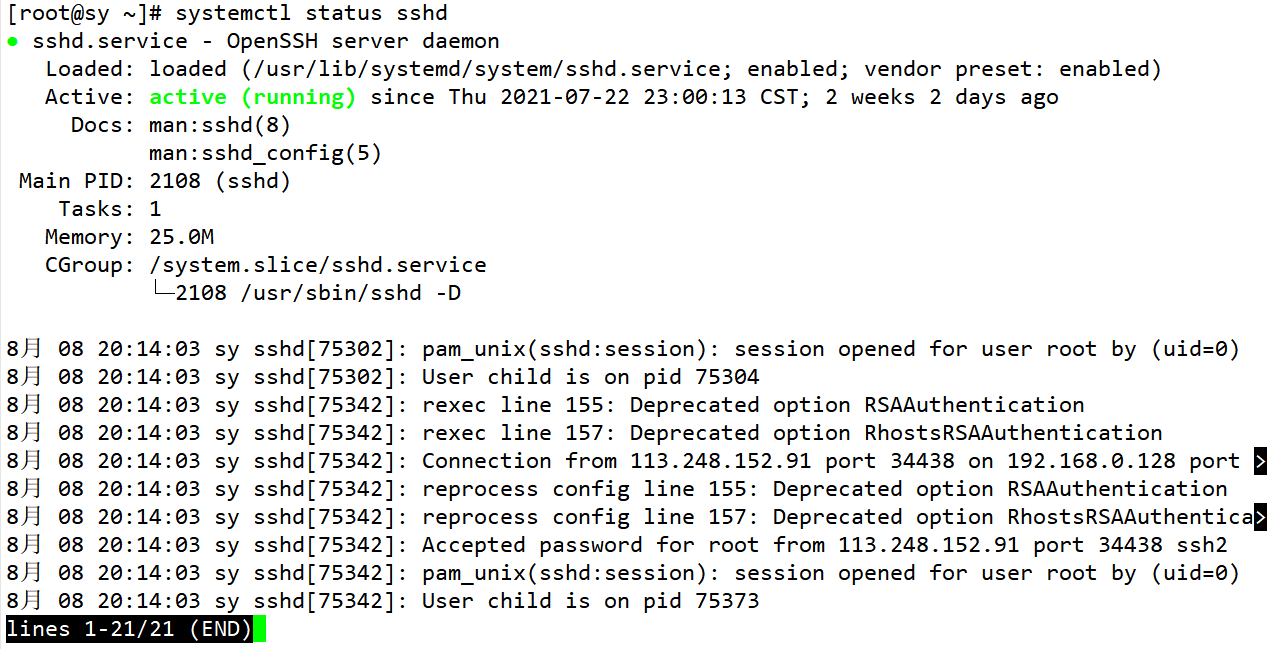
5、修改启动root远程登录
1 | #编辑sshd_config |
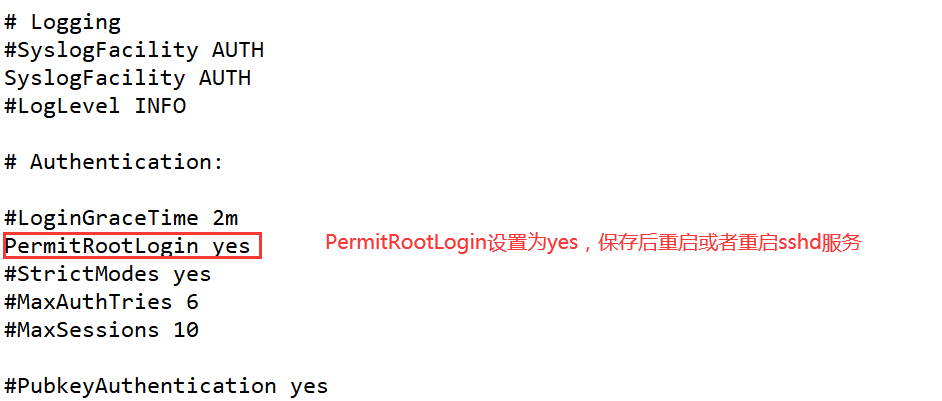
6、普通用户sudo提权
需要将普通用户添加在/etc/sudoers/文件下,并赋予指定以及ALL权限
1 | # vim /etc/sudoers |
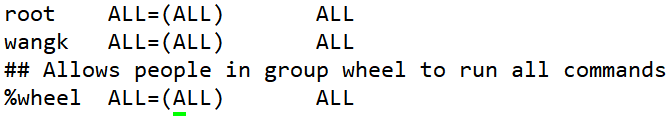
7、使用xshell7个人版登录(免费正版,个人使用足以)
填写信息,使用邮箱接收即可
正版商用下载地址:https://www.netsarang.com/en/xshell-download/
个人版下载地址直通车(免费):https://www.netsarang.com/en/free-for-home-school/